gui.calibration.table — Tabulates the calibration measurements¶
This module contains the MeasurementTableHandler class, which manages a table that shows the measurements collected during the calibration procedure. The handler also allows the user to delete selected measurements and to start a new calibration procedure to retake selected measurements.
Clients need not actually deal with the MeasurementTableHandler itself; instead, they can use the createMeasurementTable() function, which creates the handler and returns the widget used for the table (a gtk.TreeView). The table will be automatically updated when the calibration data of the ProductionSystem passed to the function changes.
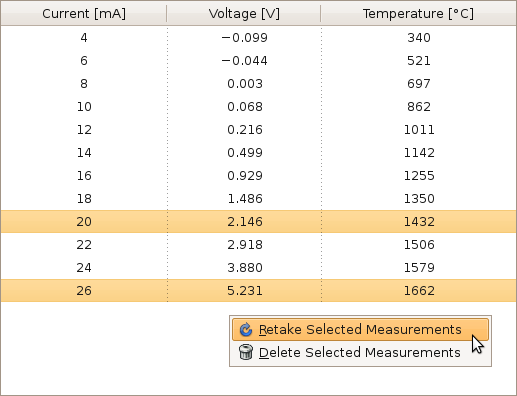
- gui.calibration.table.createMeasurementTable(system)¶
- Creates a MeasurementTableHandler and returns the widget it uses for the table. system is the ProductionSystem whose calibration measurements are to be shown.
The MeasurementTableHandler Class¶
- class gui.calibration.table.MeasurementTableHandler(system)¶
- Creates a new instance of this class that shows the measurements collected during the calibration of the given ProductionSystem.
- MeasurementTableHandler.widget¶
- The gtk.TreeView used for the table. Immutable.
Constants¶
- gui.calibration.table.COLUMN_TITLES¶
- A tuple that lists the localized titles for the columns that show the heating current, temperature sensor voltage, and heating temperature.
- gui.calibration.table.FRACTIONAL_DIGITS¶
- A tuple that lists the maximum number of fractional digits that are to be used for heating currents, temperature sensor voltages, and heating temperatures.
- gui.calibration.table.TRIM_TRAILING_ZEROS¶
- A tuple that lists whether trailing zeros of the fractional part of the heating currents, temperature sensor voltages, and heating temperatures (and the dot, if there is no fractional part) should be omitted.